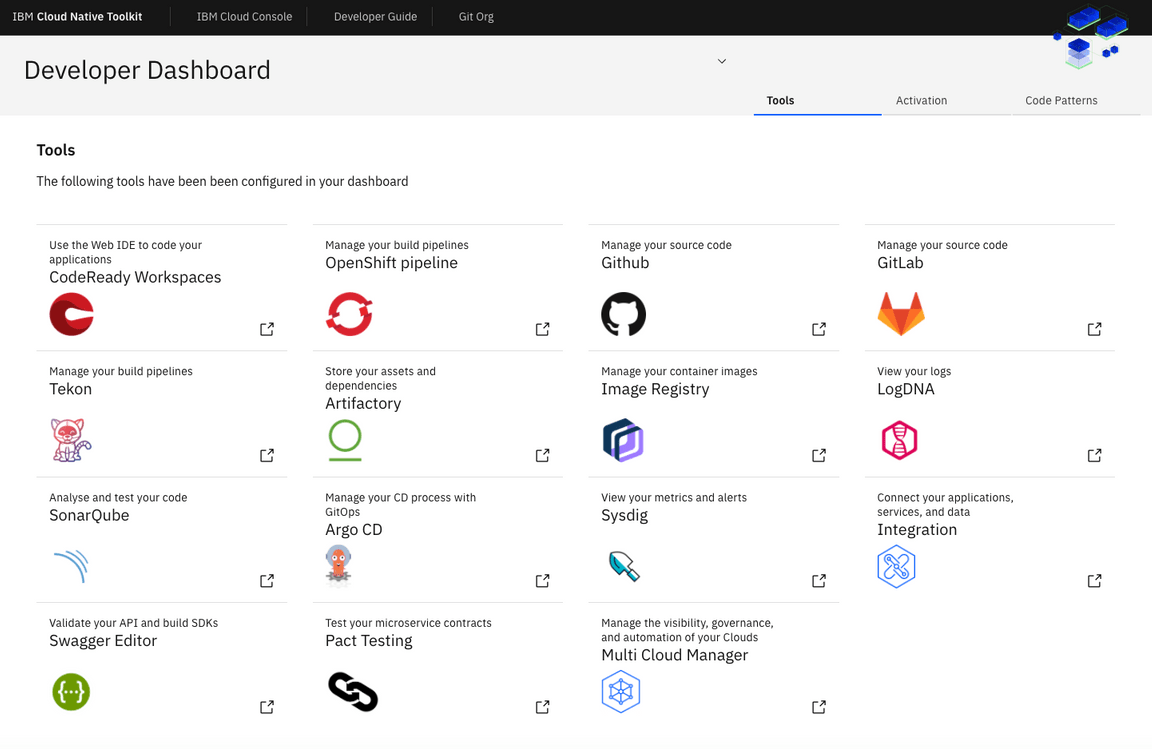Openshift Console
The Developer Environment tools are integrated with the OpenShift console
With the release of Red Hat OpenShift it is now even easier for developers to integrate the DevSecOps tools into the OpenShift console. The common DevSecOps tools are integrated into the OpenShift console. This enables easy access to all the common tools a developer needs.
Tools configured with OpenShift Console
When the Cloud-Native Toolkit was configured for your development cluster. The administrator can now configure a set of short cut links to common tools you often use as a developer.
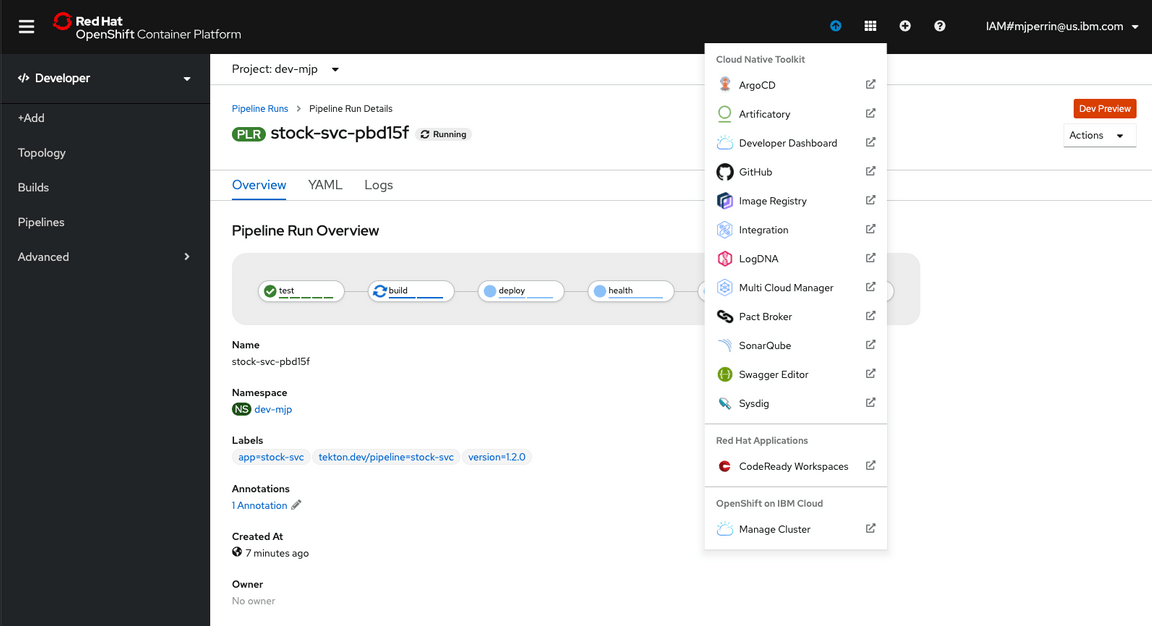
You can see how these tools are confgured by reading the Tools configuration
Opening the Dashboard
Open a terminal
Make sure you are logged into your Development cluster in a terminal.
To do so, navigate to your cluster in the IBM Cloud Console, click on the Access tab and follow the instructions to login from the command line
You can open the Dashboard from the enviornment you are configured with, use the IGC CLI.
igc dashboardThis will open the Dashboard
Access the tools URLs
To list the ingress endpoints for all of the installed tools, use the Developer Tools CLI to run the following command:
igc endpoints -n toolsThis will return the ingress URLs for all of the tools installed in the Developer Tools cluster.
? Endpoints in the 'tools' namespace. Select an endpoint to launch the default browser or 'Exit'.1) Exit2) developer-dashboard - http://dashboard.garage-dev-ocp4-c-518489-0143c5dd31acd8e030a1d6e0ab1380e3-0000.us-east.containers.appdomain.cloud3) argocd-server - https://argocd-tools.gsi-learning-ocp311-clu-7ec5d722a0ab3f463fdc90eeb94dbc70-0001.eu-gb.containers.appdomain.cloud4) artifactory - https://artifactory-tools.gsi-learning-ocp311-clu-7ec5d722a0ab3f463fdc90eeb94dbc70-0001.eu-gb.containers.appdomain.cloud5) dashboard - https://dashboard-tools.gsi-learning-ocp311-clu-7ec5d722a0ab3f463fdc90eeb94dbc70-0001.eu-gb.containers.appdomain.cloud6) developer-dashboard - http://dashboard.garage-dev-ocp4-c-518489-0143c5dd31acd8e030a1d6e0ab1380e3-0000.us-east.containers.appdomain.cloud(Move up and down to reveal more choices)You can then select the URL to open the tools’ dashboard directly.
Credentials
In the future, the tools in the Dashboard will be linked using a single sign-on (SSO) service. In the meantime, the CLI includes a command to list the tools’ logins.
- To list the logins for all of the installed tools, use the Developer Tools CLI to run the following command:igc credentials
- The command lists the
useridandpasswordfor each tool installed. You can use these credentials to log into each of the installed tools. - More of the tools in Red Hat OpenShift will be integrated into the OpenShift console login process
Developer Dashboard
The Developer Dashboard is one of the tools running in your Developer Environment. It is designed to help you navigate to the installed tools and give you a simple way to perform common developer tasks, such as:
- Dashboard: Navigate to the tools installed in the cluster
- Activation: Links to education to help you learn cloud-native development and deployment using IBM Cloud Kubernetes Service and Red Hat OpenShift on IBM Cloud
- Code Patterns: Links to templates that will help accelerate your project