Prerequisites
Prepare your accounts for the Cloud-Native Toolkit
To complete the Getting Started activities, you will need to have a couple of accounts set up and some tokens created. Both developers and administrators will need to perform these steps.
This guide assumes that you have some basic knowledge of Kubernetes, Docker, and modern software delivery techniques including CI/CD. To learn more about these topics, after installing the environment, consult the educational materials listed in the Learning section Cloud-Native Learning.
User accounts
You’ll need the following accounts to complete the Cloud-Native Toolkit Getting Started steps.
Github account
You will need a GitHub account (public, not enterprise) to use the Starter Kit templates. Create one if you do not have one already. If you have not logged in for a while, make sure your login is working.
IBM Cloud account
Create an IBM Cloud account, if you don’t have one already, and make sure you can log in.
If you’re going to create a cluster, you need to be a member of a paid account and have permissions to create a cluster. Otherwise, you can be added to another account and be granted access to an existing cluster.
Account tokens
Configure a Github personal access token
For your CI pipeline (Jenkins, Tekton, etc) to
connect to and use your GitHub repo, it will need a GitHub personal access token
with public_repo and write:repo_hook scopes. The Personal Access Token only needs to be generated once because it is
associated with the GitHub organization and can be used to access any of the organization’s repos.
Navigate to Developer Settings and generate a new token; name it something like “CI pipeline”
Select
public_reposcope to enable git cloneSelect
write:repo_hookscope so the pipeline can create a web hook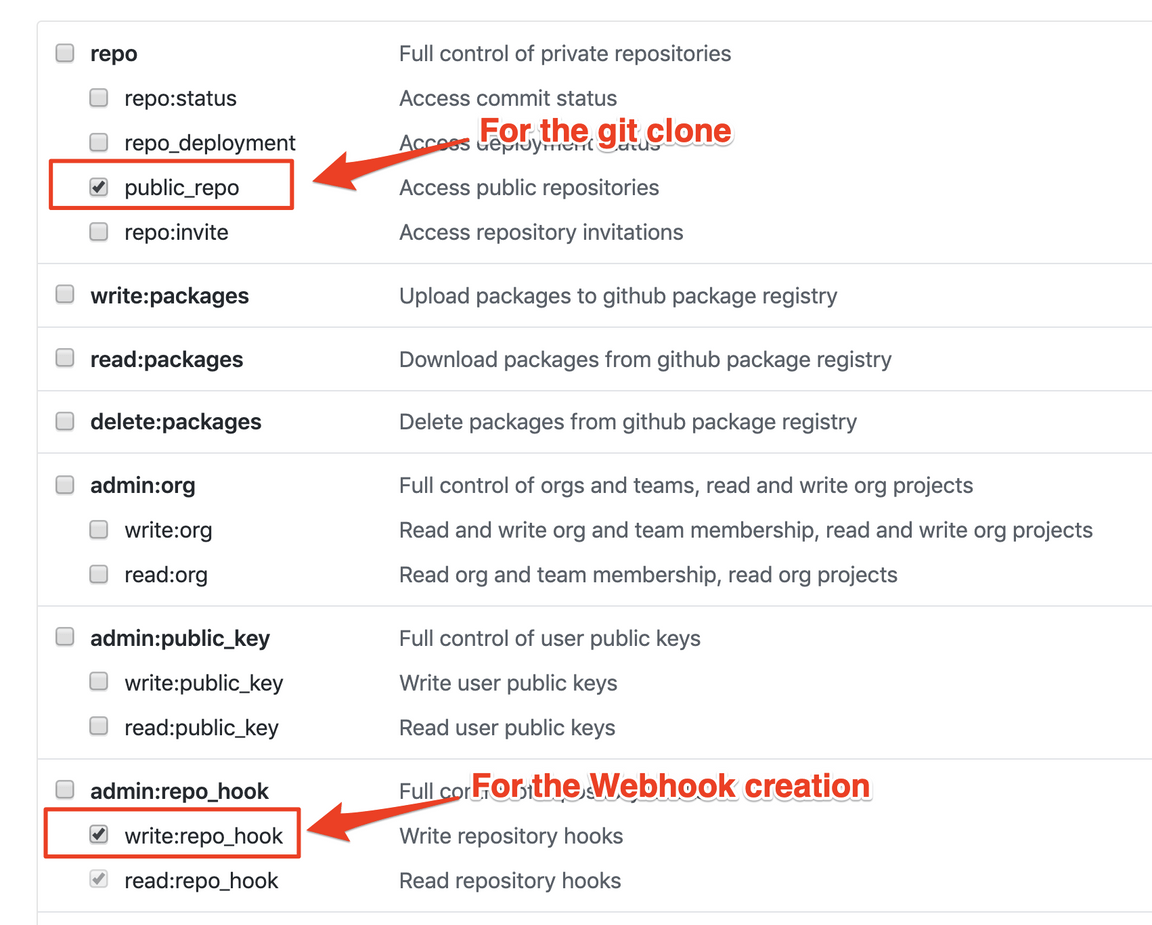
The GitHub UI will never again let you see this token, so be sure to save the token in your password manager or somewhere safe that you can access later on
Create an IBM Cloud API Key
API Keys are tokens scoped to a particular IBM Cloud account that can be used to access cloud services, particularly through the IBM Cloud CLI. Generate an API Key for whichever account contains the cluster you will be using for the Getting Started activities.
Follow these steps to create an API key and download the key to a file. Be sure to include a descriptive name of the API Key so you know where it is used.