ArgoCD Setup
Complete the steps for setting up the ArgoCD tool to support integration with Artifactory as a Helm repository
Overview
ArgoCD is the environment’s continuous delivery tool. Before you can use it as part of the environment, it must first be configured.
Prerequisites
Before setting up ArgoCD, set up Artifactory so that ArgoCD can use it as a Helm repository.
Configuration
Configure ArgoCD to use Artifactory as a Helm repository.
Get the Helm repository location
The Helm repository is in Artifactory. ArgoCD will need the URL to that repository.
In the Artifactory console, select the Home page
In the Set Me Up section, click on the
generic-localrepository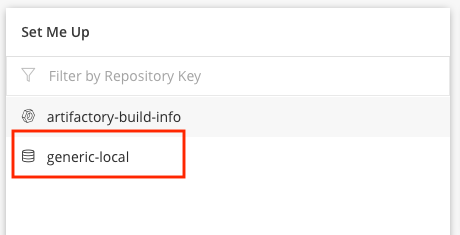
In the Set Me Up dialog for the generic-local repository, copy the Deploy URL
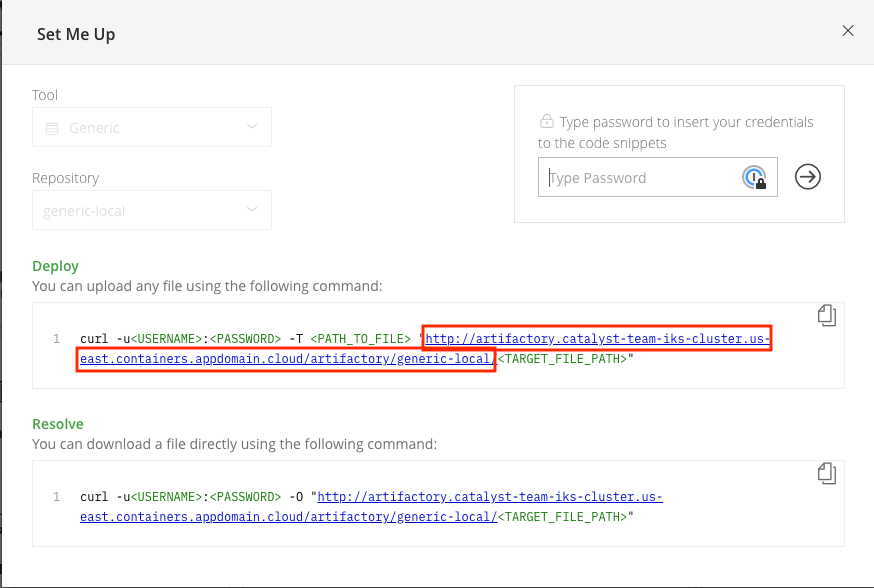
Register the helm repository with ArgoCD
Log in to ArgoCD
Open the
Settingsdialog by clicking theManage your repositories, projects, settingsbutton on the left menu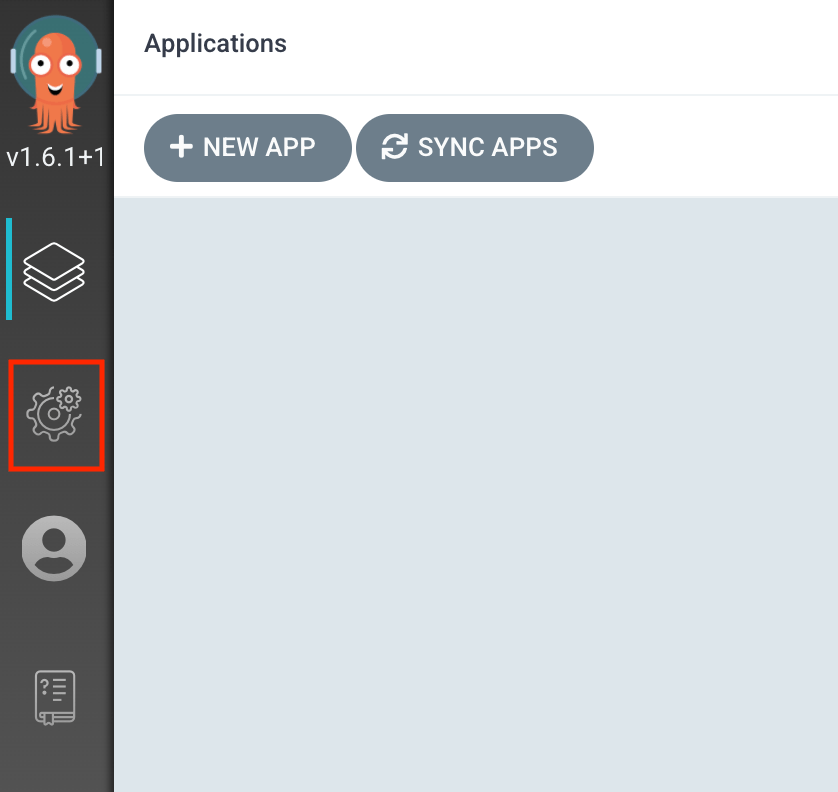
From the Settings page, select
Repositories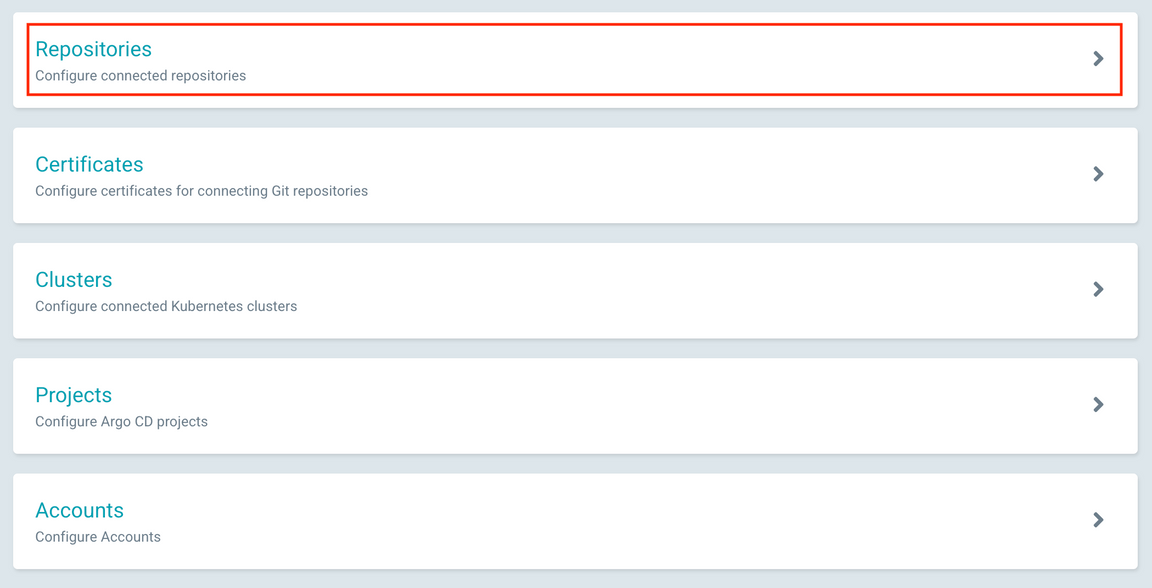
Press the
Connect repo using httpsbutton at the top of the page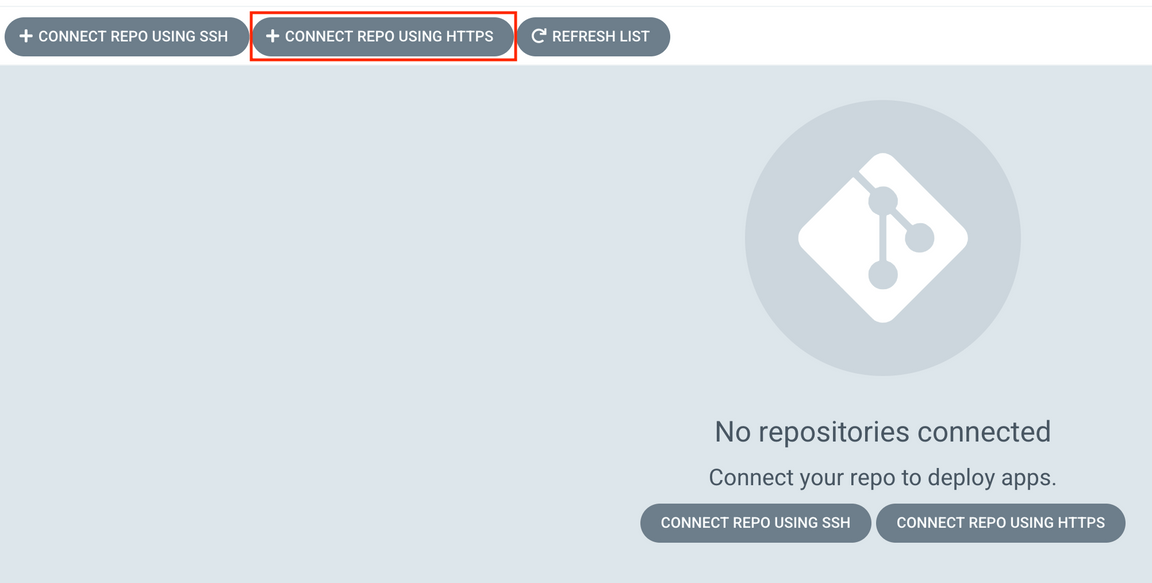
In the New Repository dialog, select
helmfor the repository type, provide a name to identify the repository, and enter the Artifactory deploy url for the repository url. PressConnectto create the repository.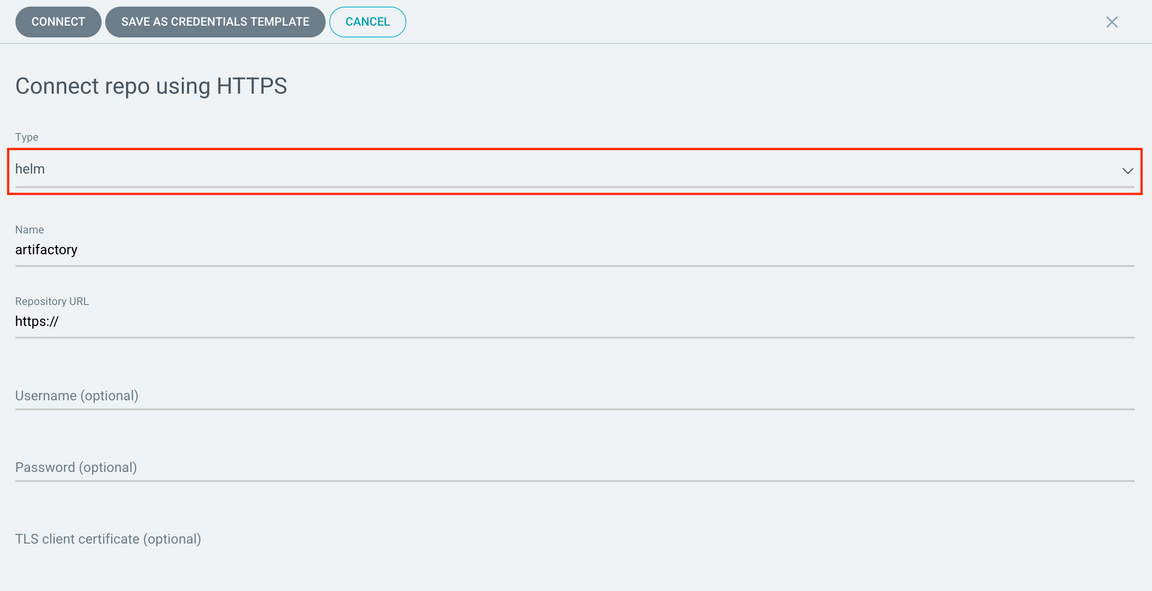
The repository should now appear and the list and can be used for application deployments
Conclusion
ArgoCD now has the configuration in the environment that it needs to access the helm chart repository in Artifactory.